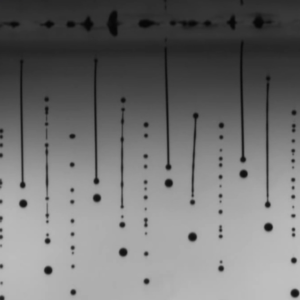How to Print Consistently in Any Climate
If you want happy customers all over the world, your printer needs to perform whether it is installed in the desert, the jungle, or the Arctic Circle. To prevent problems in the field, it is critical to understand the impacts these different conditions can have on the inkjet process and how to adapt to them. In this post, we consider the environment of the inkjet installation such as temperature, humidity, and contaminates and what they mean for reliability of systems.
WHY DOES TEMPERATURE MATTER?
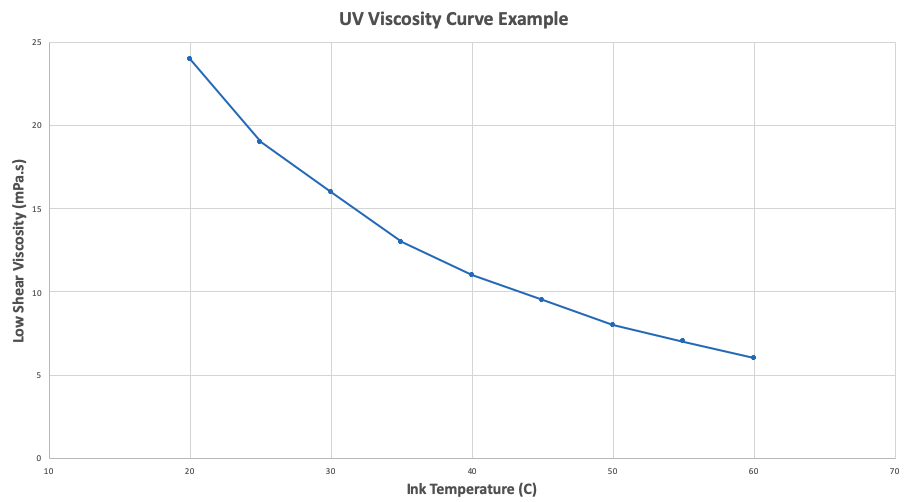
So what are examples of things that could break down?
One thing that you may notice is that at lower temperatures (higher fluid viscosities), there is an increase in satellite formation. If you remember from our article How To Stop Satellites from Ruining Your Print, the viscosity of the fluid is proportional to the length of the ligament and the extent of satellite formation. Satellites are also proportional to the velocity of the droplet, which gives us a clue as to how to correct this problem. By decreasing the droplet velocity, through making adjustments to the voltage of the waveform, satellite formation can be reduced. If you haven’t seen it already, we go into this in detail in our article on waveform optimization. Some systems accomplish this by having “temperature compensation”, where the head voltage can be adjusted for temperature of the system, within specified limits of course.
Another thing that you may notice are missing jets. Of course, if the fluid temperature in the printhead means that the viscosity is outside of the operating specifications for that head, then the printing will not be good. This is an important consideration for using printheads without built-in heaters. However, even when there is heater control in the head, things can still go wrong. Moving fluid throughout the ink supply system and ensuring that the printhead is not “starved” can be made difficult by extremely low ambient factory temperatures. This is particularly common problem in smaller systems like those for coding and marking, where installation locations are quite diverse, but cannot be ignored in other sectors. It can be addressed by pre-heaters for reservoirs and designing the equipment to be insulated to reduce possible “Delta Ts”.
WHAT ABOUT HUMIDITY?
When printing with water-based inks, it is quite logical to expect that air temperature and air humidity can influence what is happening at the nozzle. For example, when the nozzle is idle, it is essentially a puddle of water. How quickly a puddle evaporates is very dependent on air temperature and humidity; high temperatures and low humidity levels will increase evaporation speed. In inkjet printing, this evaporation inside the nozzles can prevent the printhead from jetting; a phenomenon that we refer to as latency. The image shows schematically the issue and one way to address it with tickle pulsing. For more information on how to correct latency, see our post here.
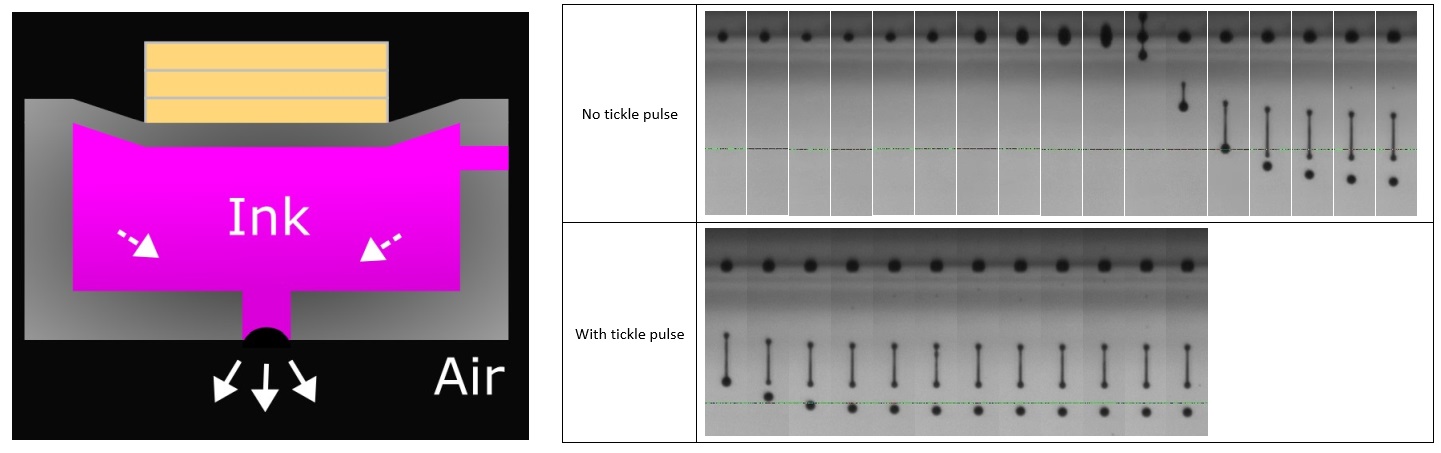
However, experience shows us that it is not just aqueous inks that respond to changes in humidity. These jetting defects seem to occur more at the lower end of the humidity range (<40%) than the higher end, but with that said, high humidity is not a guarantee of success. Important to remember is that the electronics needed to run digital systems don’t like very high humidity – condensation is bad! Also, if you are drying a water-based ink, especially on a less-absorbing media, then an increased ambient humidity or lower ambient temperature can make the job a lot harder due to the reduced drying force (see https://www.engineeringtoolbox.com/drying-air-d_696.html). Poor resolution, color bleed, mottle, and other print quality defects can all be found with ink that is not properly dried.
Learning Something New? Subscribe to Receive Future Articles
OTHER ENVIRONMENTAL ISSUES
Often overlooked is the potential for particulates that are floating around in the air, from co-located activities such as wood cutting or pressing ceramic, to be a cause for concern. All print head manufacturers assemble their products in clean room areas for a reason – so that the customer gets them free of any missing nozzles. As a printer maker or as a printer user, it is important to consider how to keep all those nozzles going. Keeping things as clean as possible is a good start, especially anything you are going to put near the printheads, like cloths or wipers. The most important things are to ensure that wipers are clean-room grade and cloths are not reused to prevent recontamination (smaller ones work well without breaking the bank).
Light pollution is not often considered beyond the realm of astronomy. However, in inkjet printers using UV-curable inks, so-called stray light issues can be a cause of failure over time. For many of today’s LED curing inks, which use materials with longer wavelength absorption, curing under room light is quite possible. Ink manufacturers use stabilizer chemicals to try and prevent this, but there’s only so much they can put in without preventing the proper curing on the substrate!
A well-proven solution to both issues is to consider having appropriate housing with positive airflow constructed around the machines.
WHAT CAN WE DO?
Well, the logical ideal is to always operate your printers in a clean room with temperature and humidity control and maybe even filtered lighting. But let’s face it, this is unrealistic for the budgets of most print companies, so let’s stick to what’s more achievable! The most efficient solution is to operate in the “minimum viable environment”, where the temperature and humidity are acceptable, and the trick is to figure out what that is.
If you are an OEM, knowing what the minimum viable environment range is allows you to properly guide your customers and prevent surprises in the field. Furthermore, a wide range has a lot of value to the cost-conscious end user. From a development perspective, the quickest way to find this range and attempt to extend it is by simulating different environments in the lab. Many experienced inkjet developers have climate-controlled rooms where testing can be conducted. Unfortunately, these can be rather expensive, especially if you make bigger printers. A more efficient solution is to enclose the testing equipment itself; using something like the solution ImageXpert provides. Whether you want to build your own, or utilize one of these enclosures for the JetXpert, environmental testing rigs allow you to test printing in different climates before finding the problems in the field!